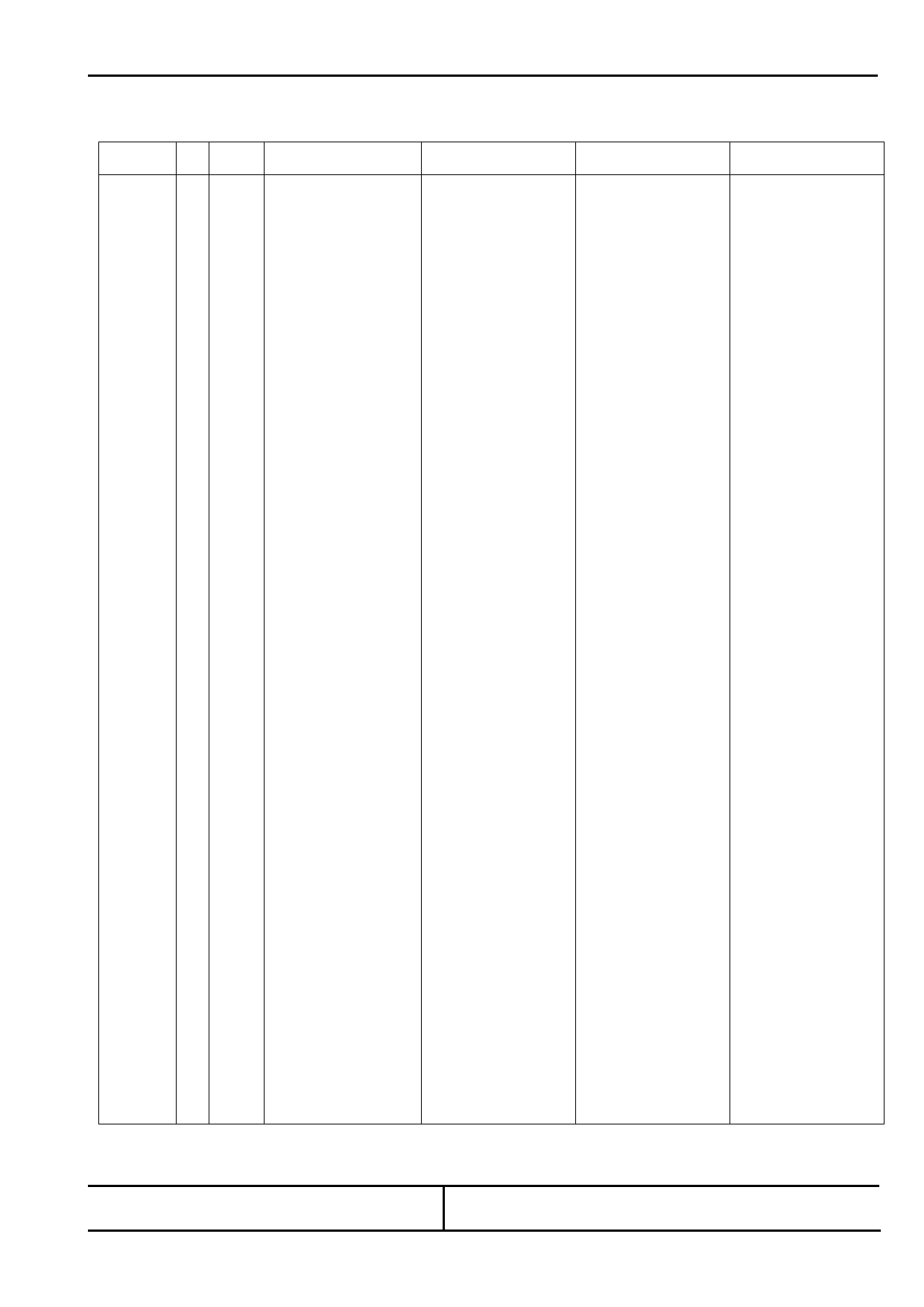|
|
PDF NR-LTD141EM4V-11 Data sheet ( Hoja de datos )
| Número de pieza | NR-LTD141EM4V-11 | |
| Descripción | Display Module | |
| Fabricantes | Toshiba | |
| Logotipo |  |
|
Hay una vista previa y un enlace de descarga de NR-LTD141EM4V-11 (archivo pdf) en la parte inferior de esta página. Total 37 Páginas | ||
|
No Preview Available !
Revision History
Date Rev Sheet
No (New)
Specification No. G040101-I980
Item Old New
Sheet 1
Reason
Toshiba Matsushita Display Technology Co.,Ltd
Date:2004-08-03
Date:
--
New No.NR-LTD141EM4V-11
Old No.
←# Special ←& Addition
← Change
Free
Datas
1 page 
Specification No. G040101-I980
Sheet 5
(3) Reduce dust level in working area. Especially the level of metal particle should be decreased.
Use finger stalls or soft and dust-free gloves in order to keep clean appearance of LCD module when handled for
incoming inspection and assembly.
¼(4) When LCD panel becomes dirty, wipe off the panel surface softly with absorbent cotton or another soft cloth.
If necessary, breathe upon the panel surface and then wipe off immediately and softly again.
If the dirt can not be wiped off, absorbent cotton wetted a little with normal-hexane or petroleum benzine can be used for
wiping the panel.
Be careful not to spill this solvent into the inside of LCD module. Driver ICs and PCB area used inside LCD module may
be damaged by the solvent.
¼(5) AVOID THE CONDENSATION OF WATER
Wipe off a spot or spots of water of mist and chemicals of mist on LCD panel softly with absorbent cotton or another cloth
as soon as possible if happened, otherwise discoloration or stain may be caused. If water invade into LCD module, it
may cause LCD module damages.
¼(6) Do not expose LCD module to the gas (which is not normally contained in the atmosphere), it may cause mis-operation
or defects.
¼(7) DO NOT APPLY MECHANICAL FORCES.
Do not bend or twist LCD module even momentary when LCD module is installed an enclosure of the system. Bending
or twisting LCD module may cause its damages.
Make sure to design the enclosure that bending/twisting forces are not applied to LCD module when it is installed in the
system.
Refrain from strong mechanical shock like dropping from the working bench or knocking against hard object.
These may cause glass of the panel crack, damage of FL or other miss-operation.
¼(8) Refrain from excessive force like pushing the surface of LCD panel. This may cause damage of the panel or electrical
parts on PCB.
¼(9) Do not put heavy object such as tools, books, etc., and do not pile up LCD modules.
Be careful not to touch surface of the polarizer laminated to the panel with any hard and sharp object. The polarizer is so
soft that it can easily scratched, even the protect film covers it.
(10) When inserting or disconnecting the connectors to LCD module, be sure not to apply force against PCB, nor connecting
cables, otherwise internal connection of PCB and TAB drivers may be damaged.
Do not fasten screws while putting cables like those for interface or FL between LCD module and the enclosure.
Make sure to insert the module FL connector to the inverter connector in correct position.
If incorrect, this may cause smoke or burn of electrical parts by high voltage of FL circuit.
(11) Be careful not to pull the FL cables of the backlight in order to avoid mechanical damage in FL lamp and soldering area.
Be careful not to pull or not to hurt the FPC (Flexible Printed Circuit) cables.
(12) Power supplies should always be turned off in assembling process.
Do not connect or disconnect the power cables and connectors with power applied to LCD module. This may cause
damage of module circuit.
The signal should be applied after power are turned on. And the signal should be removed before power supplies are
turned off. (Refer to "For Designing The System"(2).)
¼(13) In case of LCD long period operation, discoloration of light guide or optical sheet will be happened due to ultra violet
and heat from CCFL. As the result, there is possibility to have out of specification for the optical characteristic as “5.2”.
But this is not irregular phenomena. Moreover, CCFL also has the characteristic of color shift by long period operation.
Toshiba Matsushita Display Technology Co.,Ltd
Date:2004-08-03
Date:
--
New No.NR-LTD141EM4V-11
Old No.
←# Special ←& Addition
← Change
Free Datasheet http://www.Datasheet4U.com
5 Page 
Warning
Specification No. G040101-I980
Sheet 11
Note 1) Never push LCD back side. If LCD back side was pressed, It may cause damage of the back light
system.
Toshiba Matsushita Display Technology Co.,Ltd
Date:2004-08-03
Date:
--
New No.NR-LTD141EM4V-11
Old No.
←# Special ←& Addition
← Change
Free Datasheet http://www.Datasheet4U.com
11 Page | ||
| Páginas | Total 37 Páginas | |
| PDF Descargar | [ Datasheet NR-LTD141EM4V-11.PDF ] | |
Hoja de datos destacado
| Número de pieza | Descripción | Fabricantes |
| NR-LTD141EM4V-11 | Display Module | Toshiba |
| Número de pieza | Descripción | Fabricantes |
| SLA6805M | High Voltage 3 phase Motor Driver IC. |
Sanken |
| SDC1742 | 12- and 14-Bit Hybrid Synchro / Resolver-to-Digital Converters. |
Analog Devices |
|
DataSheet.es es una pagina web que funciona como un repositorio de manuales o hoja de datos de muchos de los productos más populares, |
| DataSheet.es | 2020 | Privacy Policy | Contacto | Buscar |