
|
|
PDF 37FD9954 Data sheet ( Hoja de datos )
| Número de pieza | 37FD9954 | |
| Descripción | Manual | |
| Fabricantes | Philips | |
| Logotipo | 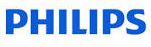 |
|
Hay una vista previa y un enlace de descarga de 37FD9954 (archivo pdf) en la parte inferior de esta página. Total 11 Páginas | ||
|
No Preview Available !
1015.5 cover 03-10-2003 11:48 Pagina 2
www.DataSheet4U.com
~ MAINS
RS232
L
R
DVI-D VGA 2 VGA 1
AUDIO IN
VGA 1
VGA 2
RC-OUT
DVI-D
CVBS B/Pb/Cb
H
LL
RR
Y/C S-VHS AUDIO IN AUDIO IN G/Y/Y R/Pr/Cr
V
AV2 AV1
AV3
AUDIO IN
1
2
1 page 
1015.5 en 12-11-2003 11:12 Pagina 4
www.DataSheet4U.com
Use of the menus and the menu system
Picture 1 Picture 2
Brightness G
Contrast
H
(Color)
C
Color temp. @
(Tint)
è
Sharpness à
Sound M
Setup º
& Press the MENU button on the remote control to summon the different
menu headers.
é Press the cursor left/right to move the cursor horizontally through the menu
headers.
“ Press the cursor down to access the menu.
In case of a slider, move the cursor left/right to adjust.
In case of a list with options, move the cursor right to enter and use the
cursor up/down to select an option.
Press the cursor left to leave the options list.
‘ Press the MENU button again to switch off the menu.
Note: Sometimes not all the menu items are visible on the screen.
Press the cursor down until all the items are displayed.
Only when the US English language has been selected (see Setup menu,
Language, p. 6), the menu items will be displayed with additional icons.
SD video-mode
Picture 1
Brightness
Contrast
Color
Color temp.
(Tint)
Sharpness
G
H
C
@
è
à
VGA-mode + HD video mode
Picture 1
Brightness
Contrast
Color temp.
Sharpness
G
H
@
à
Operation
Press the MENU button on the remote control to summon the main menu.
Picture 1 menu
Brightness
This control allows you to adjust the brightness level of the picture.
Contrast
This control allows you to adjust the contrast level of the picture.
Color (only available when the source is AV1, AV2 or AV3 YCbCr)
This control allows you to adjust the saturation level of the colors to suit
your personal preference.
Color temperature
This control allows you to select the color temperature of the picture.
Move the cursor up/down to make a selection.
Press the cursor left to return to the Picture 1 menu.
Tint (only with NTSC signals and when the source is AV1 or AV2)
This control allows you to compensate for the color variations in NTSC
encoded transmissions.
Sharpness
This control allows you to adjust the edge definition of a picture.
4 Use of the menus
5 Page 
1015.5 en 12-11-2003 11:12 Pagina 10
www.DataSheet4U.com
11 Page | ||
| Páginas | Total 11 Páginas | |
| PDF Descargar | [ Datasheet 37FD9954.PDF ] | |
Hoja de datos destacado
| Número de pieza | Descripción | Fabricantes |
| 37FD9954 | Manual | Philips |
| Número de pieza | Descripción | Fabricantes |
| SLA6805M | High Voltage 3 phase Motor Driver IC. |
Sanken |
| SDC1742 | 12- and 14-Bit Hybrid Synchro / Resolver-to-Digital Converters. |
Analog Devices |
|
DataSheet.es es una pagina web que funciona como un repositorio de manuales o hoja de datos de muchos de los productos más populares, |
| DataSheet.es | 2020 | Privacy Policy | Contacto | Buscar |
